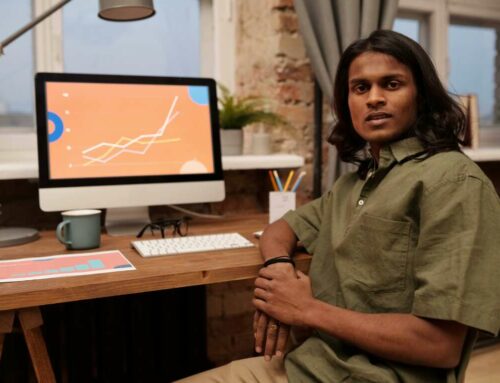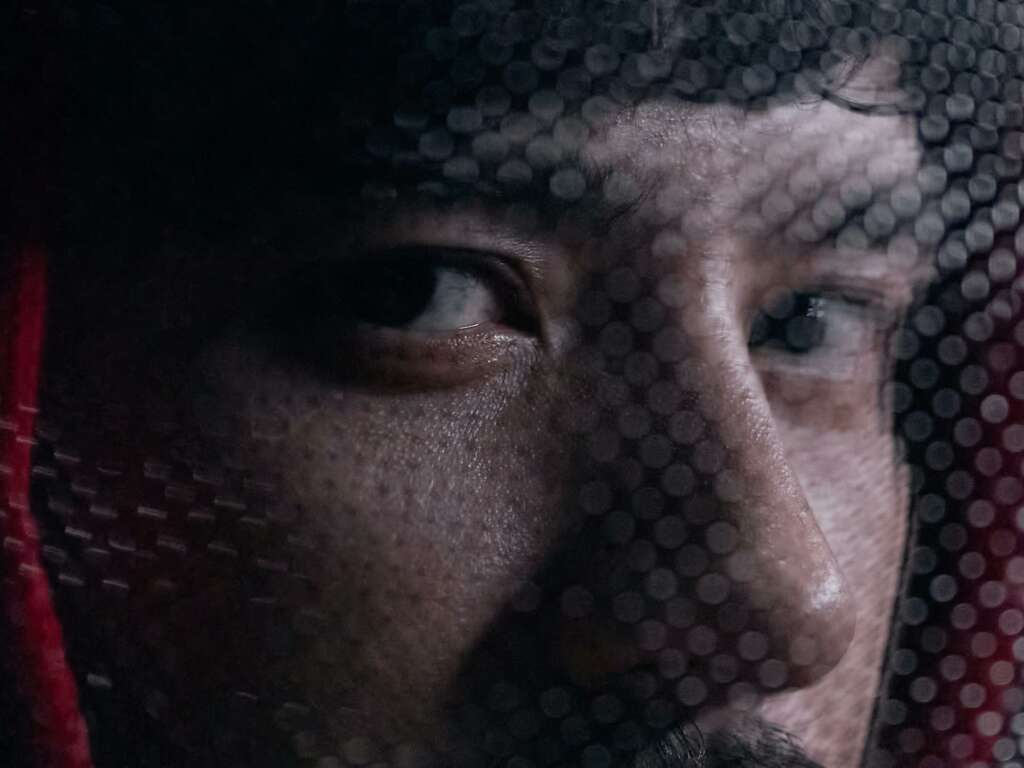
Discover the Top 11 Hidden Features on Facebook You Didn’t Know Existed
Facebook is more than just a platform for social networking; it is packed with numerous hidden features that can enhance your user experience. Here are the top 11 hidden features you probably didn’t know about, designed to help you make the most of your Facebook time.
1. Customizing Your News Feed
Did you know you can prioritize who sees your posts? Go to Settings & Privacy > Settings. Under the News Feed Preferences, you can choose to see posts from friends or Pages that matter most to you first.
2. Unsend Messages
If you’ve ever sent a message you regretted, there’s good news! Facebook allows you to unsend messages. Simply click on the message, select “Remove,” then choose “Unsend” for it to disappear from both your and the recipient’s chat history. Learn more about this feature here.
3. Find Out Who Stalks Your Profile
While Facebook does not officially provide this feature, you can use Facebook Stories to find out who has viewed your content. If you want more insights, there are third-party applications available, but use them cautiously as they may violate Facebook’s terms.
4. Manage Your Account’s Security
For enhanced security, enable two-factor authentication. This feature can be activated in the Security and Login settings. It provides an extra layer of protection by requiring a code sent to your phone whenever you log in from a new device. More on security settings can be found here.
5. Create and Manage Events Effortlessly
Facebook Events make it easy to organize gatherings. You can create events for any occasion—both private and public. Explore your options under Events in the menu to customize invites and track responses seamlessly.
6. Utilize Saved Posts
Want to remember that interesting article or video? Use the Save Feature to bookmark posts for later. Click the three dots in the top right corner of a post, and choose Save Post. Access your saved items anytime through the Saved section in the menu.
7. Listen to Videos with the Screen Off
While using the Facebook app, you can listen to videos with the screen off by turning on Picture-in-Picture mode. It allows you to minimize the video while navigating through other sections. Ensure your app is updated to utilize this convenient feature!
8. Use Facebook Messenger Without Facebook
You can use Facebook Messenger even if you don’t have a Facebook account. Simply download the Messenger app and sign up with your phone number, allowing you to chat and connect seamlessly with others on Facebook.
9. Find Local Events
Looking for fun in your area? Facebook helps you discover local events tailored to your interests. Head to the Events tab to browse by location, and you might stumble upon exciting opportunities!
10. Monitor Your Time Spent on Facebook
Curious about how much time you spend on the platform? Head to Your Time on Facebook under settings. This feature provides insights into your usage patterns, helping you manage your time better.
11. Customize Your Profile’s Privacy Settings
To ensure your information is secure, it’s crucial to customize your privacy settings. Navigate to Privacy Settings to control who can see your posts, who can send friend requests, and more. This helps safeguard your personal information significantly.
Unlocking these hidden features can greatly improve your Facebook experience and provide security, convenience, and enhanced functionality. Dive deeper into your account to explore these options and take control of your social networking.