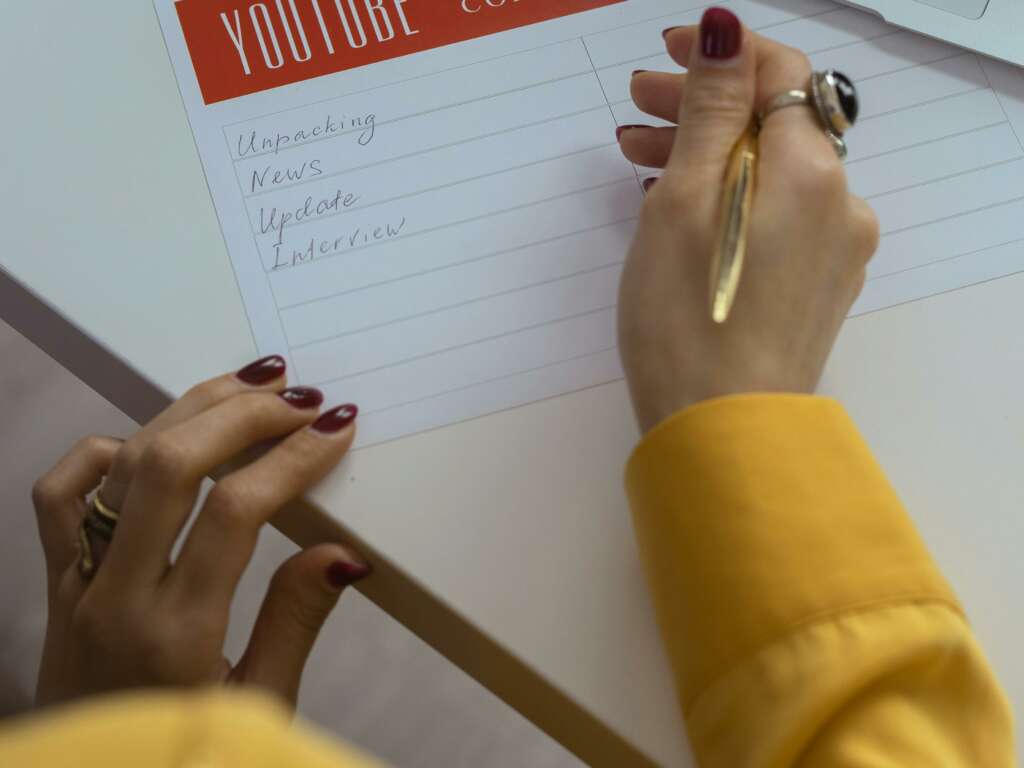
Recovering Deleted Facebook Messages: Top 3 Methods
Accidentally deleting Facebook messages can be frustrating, especially if they contain important information. Fortunately, there are several methods you can employ to recover these messages. In this post, we will discuss the top three effective methods to recover deleted Facebook messages. Remember, the sooner you attempt recovery, the higher your chances of success.
1. Check Archived Messages
Before diving into technical solutions, the first step is to check if your messages have been archived instead of deleted. Facebook allows users to archive conversations, which means they won’t show up in your main inbox but can still be accessed.
If your deleted messages are there, simply unarchive them, and they will return to your main inbox. For more information, visit Facebook’s Help Center.
2. Download Your Facebook Data
If archiving did not help, the next method involves downloading your Facebook data, which includes messages. Here’s how:
Facebook will compile your data, which can take some time. Once ready, you’ll receive a notification to download your information, where you can access your old messages. For detailed guidance, you can check this link.
3. Utilizing Third-Party Recovery Tools
If the messages are not found through the first two methods, you may consider using third-party recovery tools. These tools can scan your device for deleted data, including Facebook messages. Here are some popular options:
While using third-party applications, ensure you download from reputable sources to avoid malware. Check reviews and confirm compatibility with your device before proceeding. For more information regarding these tools, visit PCMag’s recommended list.


































