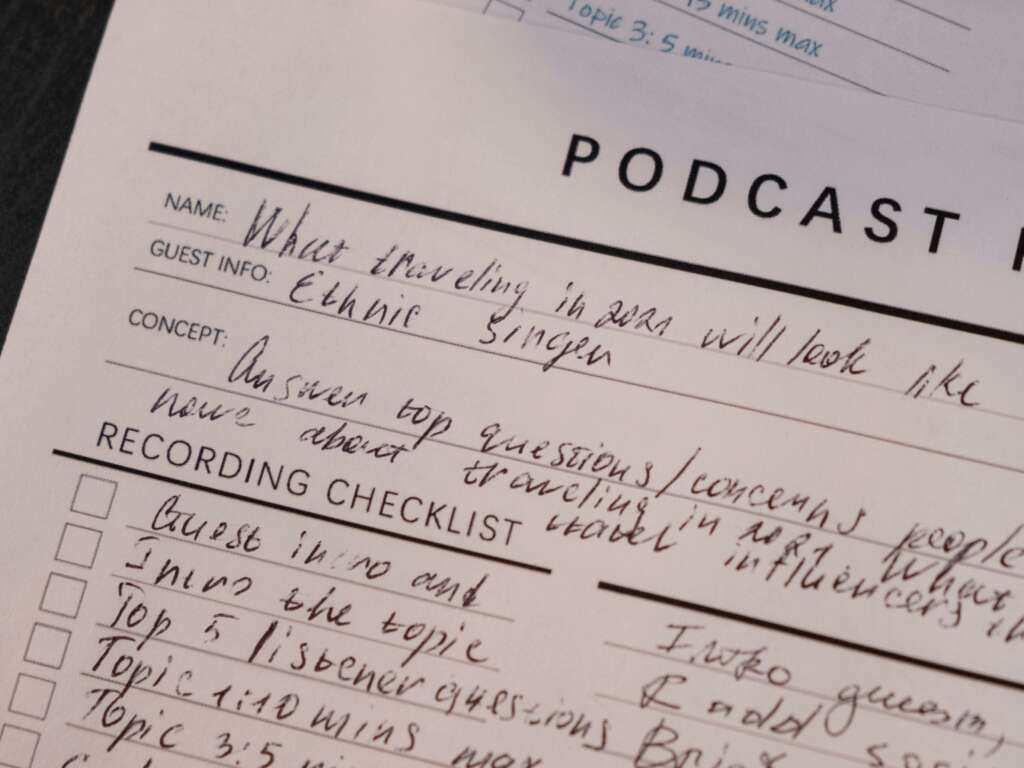
Top 7 Ways to Find Out Who Unfollowed You on Instagram
With over a billion users, Instagram is a popular platform for sharing and connecting. However, keeping track of your followers and managing your online presence is essential, especially when you notice a drop in follower count. Here are the top 7 ways to find out who unfollowed you on Instagram.
1. Manual Check
The most straightforward method is to do a manual check of your follower list. Simply navigate to your profile, click on your followers, and look for any users that you suspect may have unfollowed you. While this can be time-consuming, especially for accounts with numerous followers, it allows for a direct assessment of your follower list.
2. Use Instagram Insights
If you have a business or creator account on Instagram, you can utilize Instagram Insights. This feature provides analytics about your followers, including the number of people who followed and unfollowed you over a specific period. For more details on how to use Instagram Insights, you can refer to [Instagram’s Help Center](https://help.instagram.com/1533933820244654).
3. Third-Party Apps
Several third-party applications are designed to track unfollowers on Instagram. Apps like FollowMeter and Unfollowers for Instagram allow you to monitor your followers and identify who has recently unfollowed you. Be cautious when choosing an app; ensure it is reputable to protect your account’s security.
4. Check Your Notifications
Sometimes, you might receive notifications when someone unfollows you, especially if you have push notifications enabled. Regularly check your notifications for any alerts regarding unfollowers, although this method may not be the most reliable.
5. Social Media Management Tools
Tools like Hootsuite and Sprout Social not only help with scheduling posts but also offer analytics on your followers. These platforms can provide insights on follower changes over time, which includes unfollowers, making it easier to track your follower dynamics. For more information, visit [Hootsuite’s Blog](https://blog.hootsuite.com/instagram-analytics/).
6. Cross-Reference with Other Platforms
If you manage multiple platforms, cross-referencing your Instagram followers with other social media accounts can be helpful. For instance, if someone follows you on Twitter but unfollows you on Instagram, you may notice a trend. Keep track of follower interactions on different platforms to understand broader engagement patterns.
7. Engage with Your Audience
Sometimes, the best way to find out why followers leave is to ask. By engaging with your audience through stories or posts, you can solicit feedback directly. Create polls or ask questions, allowing followers to share their thoughts, which can also help reduce future unfollowing.


































