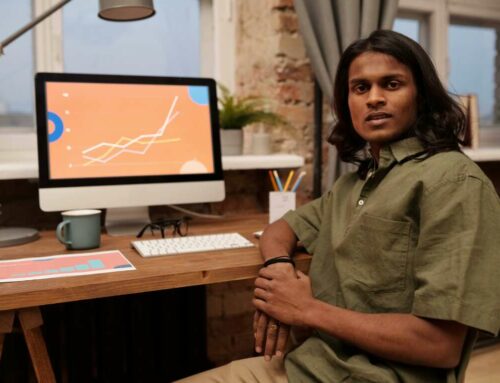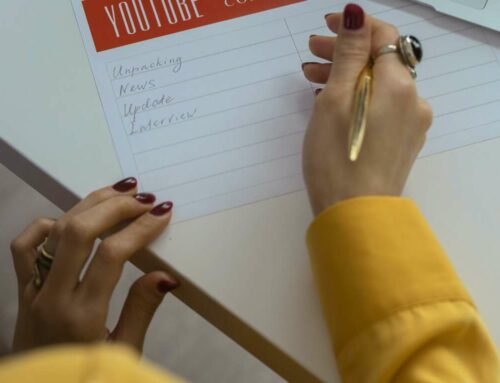Top TikTok Editing Apps for Professional-Looking Videos
If you’re looking to elevate your TikTok game and create professional-looking videos, choosing the right editing app is crucial. Here are some of the top TikTok editing apps that can help you transform your clips into stunning content that stands out.
1. InShot
InShot is a user-friendly editing app that allows users to create videos tailored for TikTok easily. With its array of features such as video trimming, adding music, and various filter options, you can quickly produce eye-catching videos. InShot also supports multiple aspect ratios, making it simple to format your videos for other platforms too.
2. CapCut
CapCut, developed by the makers of TikTok, is an excellent choice for those looking for powerful editing tools. It offers features like speed adjustments, sound effects, and advanced transitions. The intuitive interface makes it accessible for beginners, while the range of high-quality effects can satisfy even professional creators. Learn more about CapCut here.
3. Adobe Premiere Rush
For users who want a more professional touch, Adobe Premiere Rush is an excellent pick. This app provides multi-track editing, allowing you to layer videos, add audio, and apply colors efficiently. With access to Adobe’s extensive library of assets and cloud sync capabilities, you can effortlessly edit on the go. Discover how Adobe Premiere Rush can enhance your video production here.
4. Funimate
Funimate is perfect for those who want to create engaging, fun videos with interactive elements. The app offers real-time effects, animations, and a library of music to make your content pop. Funimate is particularly popular among younger audiences, and its social sharing features make it easy to connect with other creators. Check out Funimate’s capabilities here.
5. iMovie (for iOS users)
If you’re an iOS user, iMovie is a fantastic option for video editing. This app is packed with powerful editing features that allow you to create high-quality videos effortlessly. From customizable titles to audio enhancements, iMovie provides a seamless editing experience. You can find more information about iMovie here.
Choosing the right editing app is key to producing quality TikTok videos. With options ranging from beginner-friendly to professional-grade, there’s something for everyone. Explore these tools to enhance your video editing skills and enjoy creating content that truly resonates with your audience.