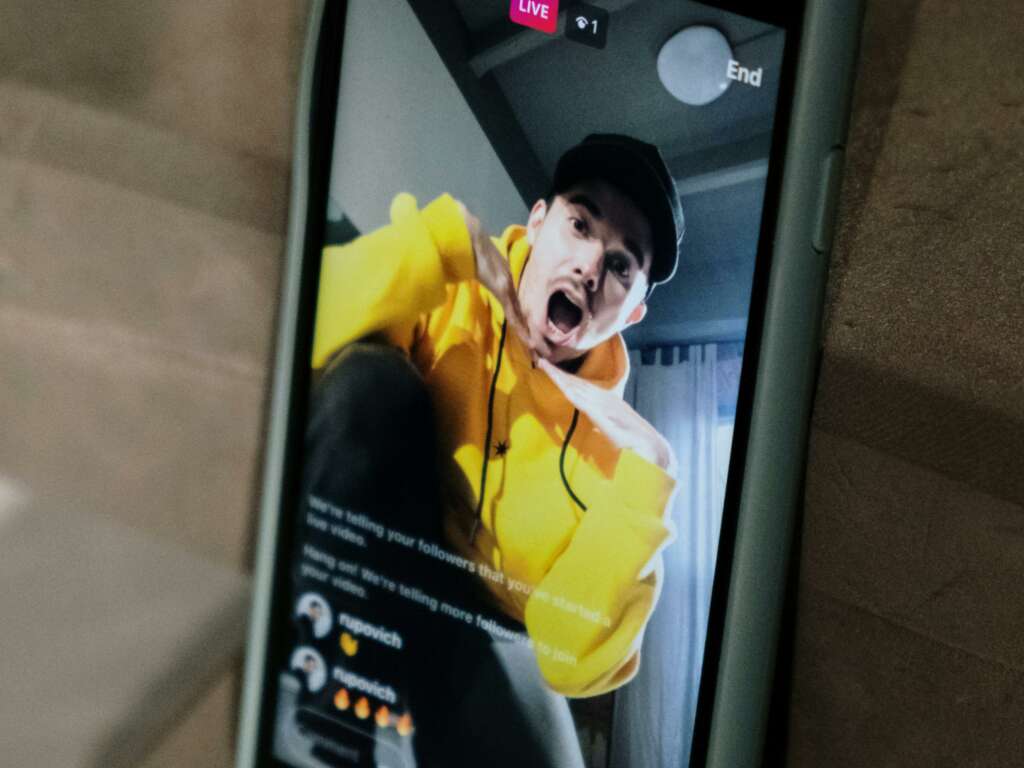
Ways to Create Eye-Catching Facebook Cover Photos for Free
Creating a stunning Facebook cover photo is essential for attracting attention and making a lasting impression. A great cover photo can enhance your brand, convey your message, and engage your audience. Here are some effective ways to design eye-catching Facebook cover photos without spending a dime.
1. Utilize Free Design Tools
Many online design platforms offer user-friendly interfaces and a plethora of templates tailored specifically for Facebook cover photos. Tools like Canva and Adobe Express provide customizable templates, allowing you to experiment with colors, fonts, and images to create a professional-looking cover photo.
These platforms also feature drag-and-drop functionality, making it easy for even the most novice users to navigate. Simply choose a template, modify it to suit your theme, and download your creation. These tools often provide access to stock images and illustrations, giving your cover photo a polished, attractive look.
2. Optimize Your Images
Before uploading your cover photo, ensure it meets Facebook’s recommended dimensions of 820 x 312 pixels for desktop and 640 x 360 pixels for mobile. Using the right size ensures your image won’t be distorted or lose quality. Free image editing programs like GIMP or online editors like Fotor can help you resize and enhance your photos.
Moreover, focus on using high-resolution images to maintain clarity and visual appeal. Bright and contrasting colors or intriguing designs will grab the attention of viewers as they scroll through their feeds.
3. Incorporate Your Branding
Your Facebook cover photo should reflect your brand identity. Incorporate your logo, brand colors, and messaging to create a cohesive look across your social media platforms. Using tools like Venngage can help you create infographics or visuals that communicate your brand’s story effectively while maintaining a professional aesthetic.
Additionally, consider adding a call to action, such as “Visit Our Website” or “Join Us Today,” which can increase engagement and direct traffic to your main content sources.
4. Make Use of Free Stock Photo Resources
High-quality images can often make or break your cover photo design. Websites like Unsplash and Pexels offer a vast collection of free high-resolution images that you can use without any licensing issues. These sites allow you to search for images that align with your brand, enabling you to find the perfect visual to capture your audience’s attention.
When selecting stock images, try to choose visuals that evoke emotion or curiosity, as they are more likely to engage viewers and encourage shares.
5. Seek Feedback and Iterate
Your cover photo is not set in stone. Once you have created and uploaded your cover photo, consider soliciting feedback from peers or your target audience. Platforms like SurveyMonkey can assist you in gathering insights about what works and what doesn’t, helping you fine-tune your design. Be open to making adjustments based on audience preferences to keep your cover photo fresh and relevant.
Lastly, stay current with design trends and update your cover photo periodically to reflect seasonal promotions, product launches, or brand milestones!


































