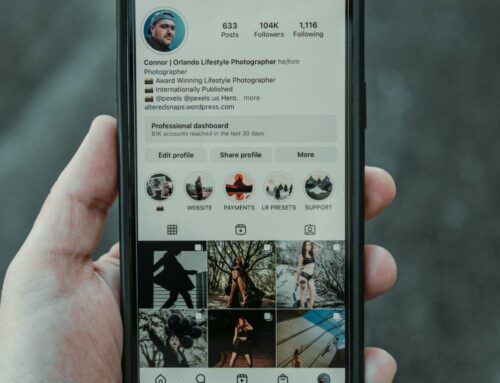Ways to Schedule Posts on Instagram Automatically
Scheduling posts on Instagram can significantly enhance your social media strategy by allowing you to maintain a consistent posting schedule without the need for constant manual uploads. Thankfully, there are several effective tools and methods available that can help automate this process, ensuring that your content reaches your audience at the optimal times.
1. Use Instagram’s Native Scheduling Tools
Instagram itself offers native scheduling tools through Meta Business Suite. This feature allows businesses to plan and schedule content directly from the Facebook platform. Here’s how you can use it:
For a detailed guide, check out the official Facebook Business Blog.
2. Third-Party Scheduling Tools
Numerous third-party tools also allow for automatic posting on Instagram, catering to a variety of needs, from social media management to analytics. Some of the most popular options include:
For more insights on how to utilize these tools effectively, visit Buffer’s Instagram Scheduling Guide.
3. Automated Posting with Content Calendars
Utilizing a content calendar can streamline your Instagram posting strategy significantly. By planning your content ahead of time, you can avoid last-minute scrambles. Here’s how to implement this into your posting schedule:
Explore best practices for content calendars in this comprehensive Hootsuite blog post.