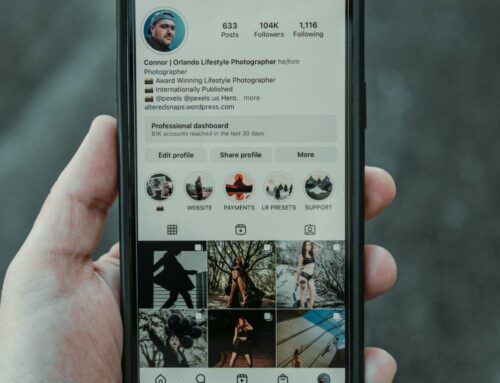Instagram is one of the most popular social media platforms out there, with over 1 billion monthly active users. It’s a great way to share photos and videos with friends, family, and followers. However, many users are often unsure about the privacy settings on Instagram, especially when it comes to what others can see about their activity on the platform.
Table of Contents
One of the most common questions that users have is: who sees what you liked on Instagram? In this article, we’ll break down everything you need to know about Instagram’s like privacy settings.
First, let’s start with the basics: what are likes on Instagram? Likes are a way for users to show appreciation for a post. When you double-tap on a post, or press the heart icon beneath a post, you’re liking it. The number of likes a post receives is public information and can be seen by anyone who views the post.
Now, let’s move on to who can see what you’ve liked on Instagram. By default, your likes are not public information. This means that only you can see what you’ve liked on Instagram. However, there are a few exceptions to this rule.
The first exception is if you’ve liked a public post. Public posts are visible to anyone on Instagram, and anyone who views the post can see who has liked it. This means that if you’ve liked a public post, anyone who views that post can see your username.
The second exception is if you’ve liked a post from a public account. Public accounts are visible to anyone on Instagram, and anyone who views the account can see all of the posts that the account has liked. This means that if you’ve liked a post from a public account, anyone who views that account can see the post you liked.
It’s also worth noting that if you’ve commented on a post, your comment is visible to anyone who views that post, regardless of whether the post is public or private. This means that if you’ve commented on a public post, anyone who views that post can see your username and your comment.
So, what can you do if you want to keep your likes private on Instagram? Fortunately, Instagram has a few options available to help you protect your privacy.
The first option is to set your account to private. When your account is private, only your approved followers can see your posts, including your likes. This means that if you’ve liked a post from a private account, only your approved followers can see the post you liked.
The second option is to use Instagram’s activity status feature. This feature allows you to control who can see your activity on Instagram, including your likes. By default, your activity status is set to “on,” which means that anyone who follows you can see when you were last active on Instagram, as well as when you’ve liked a post. However, you can turn off your activity status in your settings to hide your likes from other users.
Finally, you can also manually unlike posts that you don’t want others to see. If you’ve liked a post and want to remove it from your activity feed, you can simply unlike the post by tapping the heart icon beneath it again. This will remove the post from your activity feed, and anyone who views your profile will no longer be able to see that you liked it.
In conclusion, your likes on Instagram are not public information by default. However, there are a few exceptions to this rule, including if you’ve liked a public post or a post from a public account. If you want to keep your likes private on Instagram, you can set your account to private, use Instagram’s activity status feature, or manually unlike posts that you don’t want others to see. By taking these steps, you can protect your privacy on Instagram and enjoy the platform without worrying about who can see your activity.