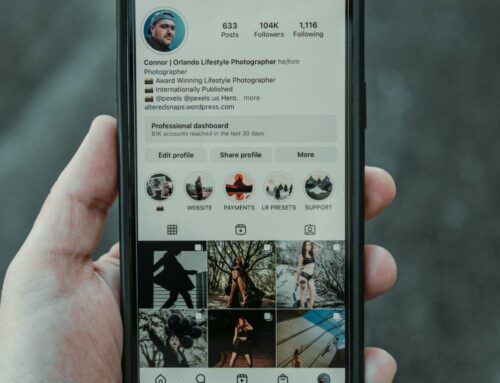Best Apps for Editing Videos for Instagram Reels
Creating engaging videos for Instagram Reels is essential for boosting your presence on social media. The right video editing app can transform your raw footage into eye-catching content that captures attention. Here are nine of the best apps for editing videos for Instagram Reels that can enhance your creativity and streamline your editing process.
1. InShot
InShot is a highly popular video editing app that offers a user-friendly interface and a plethora of features, including video trimming, effects, and music integration. It allows users to adjust video speed and offers in-app purchases for additional effects. InShot is perfect for those who want a straightforward editing experience. More details can be found on their official site: InShot.
2. Adobe Premiere Rush
For professional-grade editing, Adobe Premiere Rush stands out. It provides powerful editing tools such as multi-track editing and motion graphics templates. Adobe Premiere Rush is ideal for users who are familiar with Adobe’s ecosystem and want to create high-quality videos on the go. Discover more on the Adobe website.
3. CapCut
CapCut has gained popularity thanks to its robust features and accessibility. It offers filters, stickers, and easy trimming options, making it suitable for users who seek a quick and efficient editing solution. Its comprehensive editing suite allows for a seamless transition from raw footage to a polished video. Learn more about CapCut by visiting CapCut.
4. FilmoraGo
FilmoraGo is an intuitive app that contains a rich library of templates and music options. Its drag-and-drop feature simplifies the editing process, making it accessible for beginners. Users can also add voiceovers and various sound effects to enhance their videos. Check out the features on the Wondershare FilmoraGo page.
5. KineMaster
KineMaster is known for its multi-layer editing capabilities, allowing users to combine videos, images, and text seamlessly. This app is perfect for more advanced users who want fine control over their edits. With its extensive features, KineMaster remains a favorite among content creators. More information is available at KineMaster.
6. Splice
Splice is developed by GoPro and is designed for mobile video editing. It enables users to create high-quality, professional-looking videos with minimal effort. Users can trim clips, edit audio, and apply custom themes to their footage. Find out more at the Splice website.
7. VN Video Editor
VN Video Editor offers a feature-rich experience with no watermarks or subscription fees. Its simple interface allows for multi-track audio, video overlays, and a variety of effects. It’s a great option for those looking to create engaging content without the hassle of costly subscriptions. More details can be found on their site: VN Video Editor.
8. TikTok
While primarily a social media platform, TikTok includes powerful editing tools that can easily be used for Instagram Reels. Users can leverage its various effects, music library, and cutting-edge filters to create standout videos. To explore more, visit the TikTok website.
9. iMovie
iMovie is a great choice for Apple users, offering a straightforward editing process with themed templates. Users can easily create trailers and share their work across platforms, including Instagram Reels. iMovie’s transitions and effects make video editing enjoyable. Visit Apple’s iMovie page for more information.