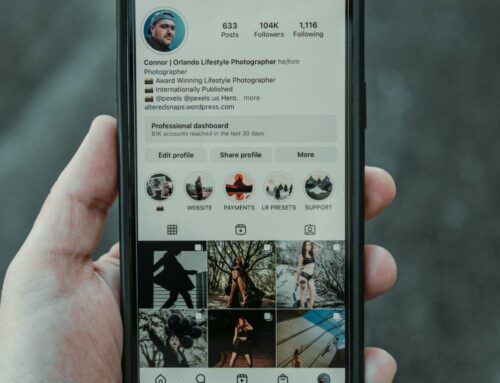How to Save Instagram Photos Without Screenshotting
If you’re looking to save Instagram photos without resorting to screenshotting, there are several effective methods available. These techniques ensure you maintain the quality of the images while respecting copyright and user privacy. Below are some of the best options for downloading Instagram photos directly to your device.
1. Use the Instagram Save Feature
One of the simplest ways to save photos is by utilizing Instagram’s built-in save feature. Here’s how to do it:
- Open the Instagram app on your device.
- Find the photo you want to save.
- Tap the three dots in the upper right corner of the post.
- Select “Save” to add it to your saved collection.
You can access your saved photos later by navigating to your profile and tapping on the hamburger menu, then selecting “Saved.” This method allows you to keep track of your favorite images without downloading them directly.
2. Use a Third-Party Download Tool
If you want to download images directly to your device, third-party tools can facilitate this process. A popular option is DownloadGram. Here’s how to use it:
- Copy the URL of the Instagram photo you wish to download.
- Visit DownloadGram.
- Paste the copied URL into the provided field on the website.
- Click the “Download” button to save the photo to your device.
Make sure to use these tools responsibly, as downloading someone else’s content without permission may violate Instagram’s policies.
3. Use Browser Extensions
If you frequently download Instagram photos, consider using browser extensions tailored for this purpose. Extensions like Downloader for Instagram allow you to save images directly from your browser:
- Install the extension from the Chrome Web Store.
- Navigate to the Instagram post containing the image you wish to download.
- Click on the extension icon to download the image directly.
Using a browser extension simplifies the process and allows you to save multiple images quickly, streamlining your Instagram experience.
4. Save Photos from Instagram Stories
To save photos from Instagram Stories, you can use the following method:
- Open the Story containing the photo you want to save.
- Tap on the three dots in the bottom right corner.
- Select “Save” to download the image directly to your device.
If the photo is from another user’s Story, you may need to ask for permission before downloading to ensure respect for their content.
For more information about respecting copyright and understanding Instagram’s policies, you can refer to their Help Center. Always ensure that you have permission from the original content creator before saving and using their images.