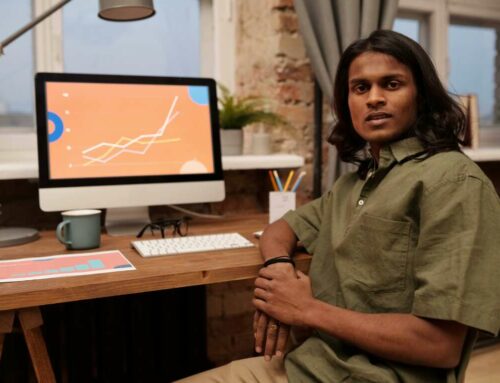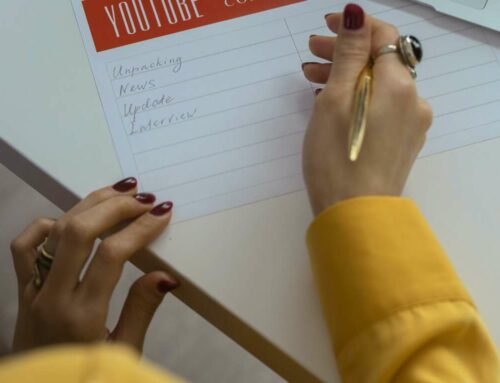How to Safely Download TikTok Videos Without a Watermark
Downloading TikTok videos without a watermark can enhance your viewing experience and allow you to share your favorite content effortlessly. However, it’s essential to approach this task safely and legally. This guide will outline the best methods to download TikTok videos while ensuring you’re compliant with the platform’s terms of service.
Method 1: Use the Built-in TikTok Feature
TikTok provides a built-in option to download videos directly from the app, although this method typically includes a watermark. However, some users have opted to convert downloaded videos later using tools that remove watermarks.
If you’re willing to use a third-party tool to remove the watermark later, ensure you use reputable sites or applications. For detailed instructions on removing watermarks, check resources such as WikiHow.
Method 2: Online TikTok Video Downloaders
Several online tools specifically cater to downloading TikTok videos without watermarks. Here’s a simple process to follow:
Some trusted sites to consider are SnapTik and TTDownloader. Always read user reviews to ensure the site’s reliability and safety.
Method 3: Use a Mobile App
For mobile users, several applications can help you download TikTok videos without watermarks. Look for apps in the App Store or Google Play that have good ratings and positive user feedback. Follow these steps:
Always ensure to check that the app complies with privacy policies and provides a secure experience. For more information on app recommendations, you might find TechRadar helpful.
Important Considerations
While downloading TikTok videos without a watermark can be tempting, always consider copyright laws. Many creators may not want their content shared without their consent. By respecting creators’ rights, you can enjoy TikTok videos in a way that aligns with ethical standards.
For more information on copyright and fair use, visit U.S. Copyright Office to better understand your rights and responsibilities when using online content.