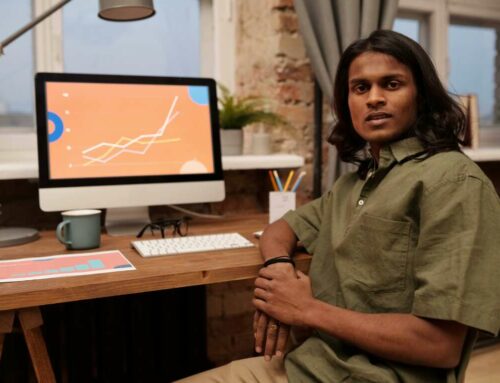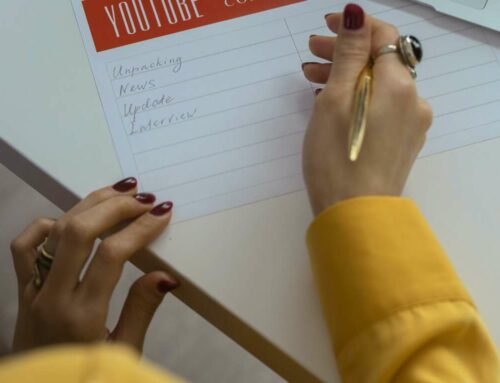Top 3 Steps to Improve TikTok Video Quality
If you aim to create engaging content on TikTok, improving your video quality is crucial for capturing your audience’s attention. Here are the top three steps you can take to enhance your TikTok videos effectively:
1. Optimize Your Lighting
Lighting can make or break your TikTok videos. Proper lighting not only helps in reducing graininess but also enhances the overall production value. Aim for natural light during the day—shooting near windows can provide bright, even light. If you’re filming indoors, consider investing in a ring light or softbox to ensure your subject is well-lit. For more tips on lighting, check out Adobe’s guide on lighting tips.
2. Choose the Right Camera Settings
Using the best camera settings for your smartphone or camera can greatly impact the quality of your videos. Ensure you are shooting in the highest resolution possible, typically 1080p or higher. Stabilize your shots with a tripod or gimbal to avoid shaky footage. Additionally, consider using manual controls if your device allows it, adjusting settings like ISO, frame rate, and exposure for a professional look. For detailed camera settings for smartphone videography, visit Smashing Magazine.
3. Edit with Quality Software
Edit your TikTok videos using high-quality software to add a polished touch. Popular options include Adobe Premiere Rush, InShot, and CapCut for mobile editing. These tools offer various features, such as transitions, filters, and text overlays, enhancing the storytelling aspect of your videos. Investing time in editing can significantly increase the engagement rate of your content. For more information on video editing tools, check TechRadar’s best video editing software.